How to handle Secrets in Java
This post gives an overview of the different ways to manage configuration parameters for software applications in general, and focuses on the management of secrets with environment variables for applications written in java.
All modern production applications have some parameters/configurations to allow maximum flexibility of its execution.
There are different ways to manage those parameters, as there are different type of parameters,
as there are different type of processes/applications that can run as on a Server.
We will cover all those type of parameters, for the scope of a java application, in detail further below this post.
The catch here is that the parameters of an application is usually managed separately than the code that will be packaged as the executable.
A good reading about the why’s and how’s is the post from 12 factor app
Many applications today manages some configuration/parameters that needs to be kept secret, aka secrets. Sometimes it is the credentials to access a DB, some other times it is the key to encrypt a communication with another application. Different from other parameter/config, these values must be stored and managed by the application carefully in order to prevent their leak.
First lets see the different ways to pass application parameters in a java, then we will focus on the best practices to do so for secrets specifically.
Arguments ? Properties ? Variables ?
As a junior, or even an experienced developer you may sometimes confuse one for the other if you never had to deal with the subtle differences. We will cover all those in details, and have a resumé of differences at the end.
1. Program Arguments
Program arguments in java are the parameters you provide when running your java application. They are also called command-line arguments. Here is how you can use it:
Lets say you have a main class like so;
public class Echo {
public static void main (String[] args) {
for (String s: args) {
System.out.println(s);
}
}
}Now, when you package your application as a jar, and you run it, you can pass arguments like so:
java -jar MyApplication.jar paramStr1 paramStr2The arguments you pass after the jar file will be given to your main method as String parameters.
If you want to change the type of the argument, you need to parse or cast the String object.
Since we are talking about running our application in command line, only String parameters makes sense in that context.
2. JVM arguments
When we execute a java program from the command line, using the java executable from the JRE lib, we can pass multiple Options to the JVM.
The java -jar option is only one of them.
It is easy to confuse them with Program arguments, since they are also sometimes called JVM arguments.
Different from Program args, JVM args are passed to the JVM directly and are meant to modify its behaviour. The most known usage is to set the maximum Heap size -Xmx flag.
java -jar -Xmx=2g MyApplication.jar paramStr1 paramStr2A full list of options for the Hotspot JVM is available here along the standard options that are general to all JVMs.
3. System Properties
A specific type of JVM argument allows you to set the properties of the JVM, called System Properties.
Note that -DsystemProperty1=myStrPropValue below is a JVM argument given with the -D flag.
java -jar -DmySystemProperty=mySysPropValue MyApplication.jar paramStr1 paramStr2Those properties are available from all applications and sub-processes running in the JVM execution. Some predefined properties gives info about the current execution context of your JVM. They can be used in a Java application like so:
var sysProps = System.getProperty();
var pathSeperator = sysProps.get("path.separator");
sysProps.setProperty("myCustomProperty", "myPropertyValue);Beware that setting new Properties or overriding an existing one will be persistent only during the current execution of the JVM and will be deleted once JVM shuts down. System Properties, like all Properties objects are mere objects available in the Heap and their value is not persisted anywhere on the disk.
4. Environment Variables
Environment variables are nothing specific to Java. They are actually set outside the context of our JVM execution. They are variables defined on the OS level and are available to all processes (unless we define availability constraints on them). They are available in all Linux based systems and Windows (with subtle differences). You can this wiki page or this blog post how to set them.
We can access and use them in java applications like so:
var envVars = System.getenv();
var shell = envVars.get("SHELL");
System.out.println("The current Shell type is: " + shell);
System.out.println("The current Operating System is: " + System.getenv("OS"));Keep in mind that different platforms operate in different ways. E.g., on UNIX, Linux, and macOS, environment variables are case-sensitive, whereas on Microsoft Windows they are not.
In a java application, we can use environment variables available to our JVM process. But Java does not have a standard way to modify its environment. This is a decision taken to make the language and application portable. and its design isolated from its execution environment.
5. Properties specific to Frameworks
If you are using spring or maven, you probably heard about things like (respectively) application properties or project properties.
Spring application properties
The best description comes from the official docs:
Spring Boot lets you externalize your configuration so that you can work with the same application code in different environments. You can use a variety of external configuration sources including Java properties files, YAML files, environment variables, and command-line arguments.
Property values can be injected directly into your beans by using the @Value annotation, accessed through Spring’s Environment abstraction, or be bound to structured objects through @ConfigurationProperties.
As described above the @Value/@ConfigurationProperties annotations allow you to use these application parameters in your code. The most commonly used way of defining those parameters is an application.properties/.yaml file. But it is not the only way. Spring have multiple ways/places to define those properties and with an order of priority to allow overriding one defined in another. You can find the detailed list of hierarchy in the official documentation.
One of them that you should not confuse with System properties, are spring program arguments. You can add application properties them from cli like so java -jar mySpringApp.jar --someProperty=someValue (see here for more details).
The already explained configuration parameters like JVM arguments, system properties and environment variables can be sourced to define the spring application properties and used via the respective annotations.
@Value("#{systemEnvironment['MY_SECRET']}") // via environment variables
private String s1;
@Value("#{systemProperties['myApp.mySystemProperty']}") // via System properties passed in cli: java -jar -DmyApp.mySystemProperty=someVal mySpringApp.jar
private String s2
@Value("${myApp.myAppProperty:aDefaultValue}") // via application.property file or other PropertySource definition
private String s3;if you are using spring boot, you can directly use the following syntax to access env variables and system properties
@Value("${MY_SECRET:aDefaultValue}")
private String s1;
@Value("${myJVM.mySystemProperty:aDefaultValue}")
private String s2;Or a cleaner and simpler way, just define them in the same place as other application properties, like in your application.properties/.yaml file Then access those properties via the @Value annotation with a simpler expression.
myApp.mySecretIndirect=${MY_SECRET:aDefaultValue}
myApp.mySysPropIndirect=${myJVM.myProperty:aDefaultValue}
myApp.myAppProperty=SomeValueMaven properties
Again from the official docs:
Maven properties are value placeholders, like properties in Ant. Their values are accessible anywhere within a POM by using the notation ${X}, where X is the property. Or they can be used by plugins as default values
<project>
...
<properties>
<maven.compiler.source>1.7</maven.compiler.source>
<maven.compiler.target>1.7</maven.compiler.target>
<!-- Following project.-properties are reserved for Maven in will become elements in a future POM definition. -->
<!-- Don't start your own properties properties with project. -->
<project.build.sourceEncoding>UTF-8</project.build.sourceEncoding>
<project.reporting.outputEncoding>UTF-8</project.reporting.outputEncoding>
</properties>
...
</project>And again like the above spring properties, maven properties can as well be sourced from the basic java configuration parameters like JVM arguments, system properties and environment variables.
Once defined (like already explained above), you can use them with the below syntax.
<properties>
<!-- environment variable -->
<myApp.githubPAT>${env.MY_GITHUB_PAT}</myApp.githubPAT>
<!-- JVM system properties -->
<myApp.javaPath>${java.home}</myApp.javaPath>
<myApp.OS>${os.name}</myApp.OS>
<!-- JVM System properties , you can give custom ones on cli "mvn -DmyApp.logging.path=... clean install" and access them in pom like normal properties -->
<myApp.logging.file>${myApp.logging.path}/myApp.log</myApp.logging.file>
<!-- maven predefined properties -->
<myApp.execId>myApp-${maven.build.timestamp}</myApp.execId>
<jacoco.unit.file>${project.build.directory}/jacoco-unit.exec</jacoco.unit.file>
<!-- user defined property -->
<version.jacoco>0.8.7</version.jacoco>
<version.jacoco.plugin>${version.jacoco}</version.jacoco.plugin>
</properties>If you are interested in going more into the details of maven, the blog post here is a good article to start with.
6. Resumé
If we take those words and analyse the literal meanings outside the scope of programming, we already have a hint of their differences.
Arguments ? Short for “arguments of a command line expression”.
Properties ? They are values that defines something.
Variables ? Something that can change outside our will.
- Program Arguments: String Parameters we pass to our main method. Must be given set startup.
- JVM Arguments: Options that affect how the JVM operates. Must be given set startup.
- System Properties: Value/Keys available in every application running in the JVM. Can be set via command line, or by the code of the java application.
- Environment Variables: Values that are set outside the execution of the JVM and cannot be changed by the JVM.
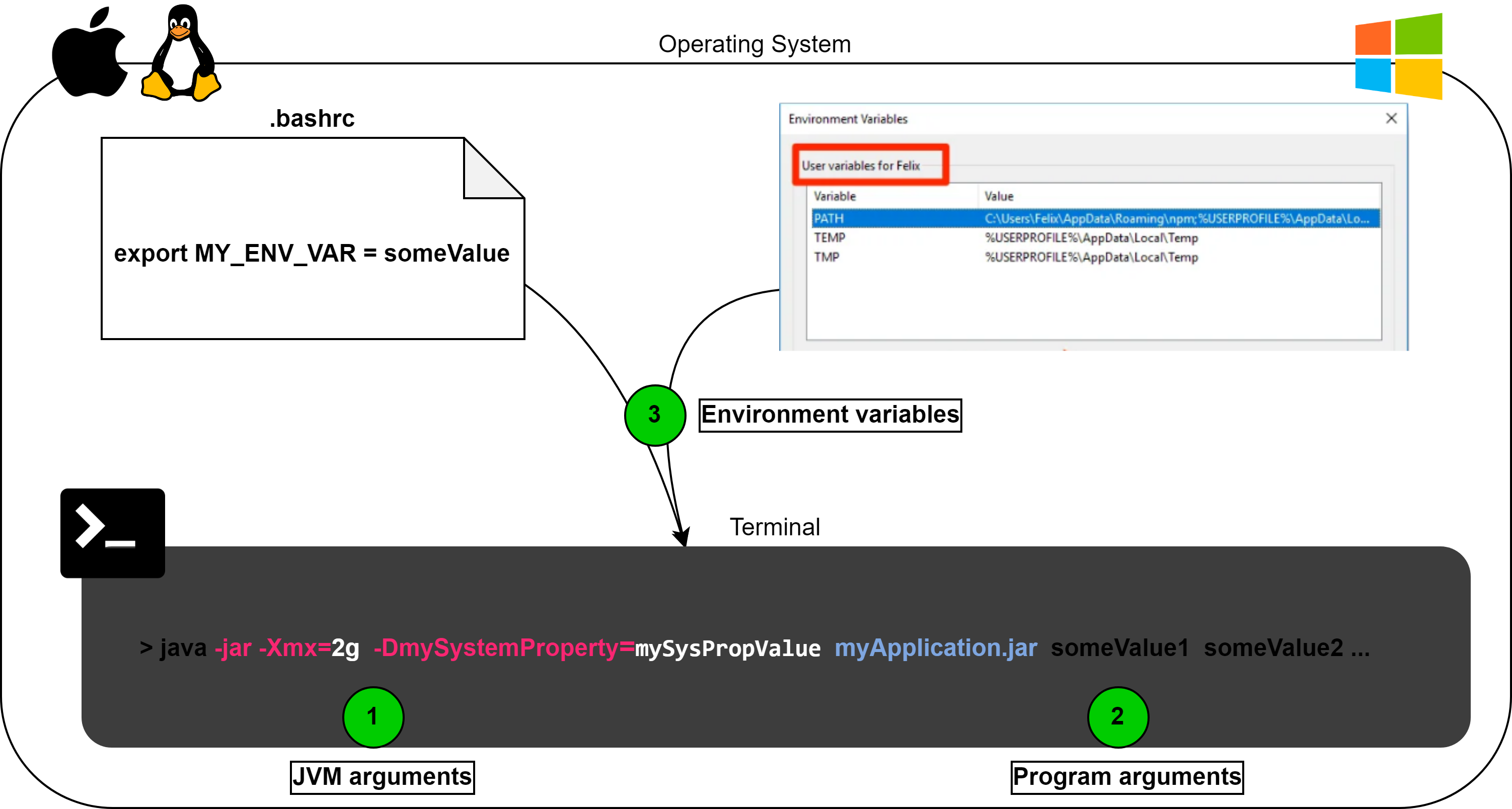
Secrets ?
Now lets get back to the focus element of this post. The credentials in our configuration, aka. secrets. There are different methods to give secret values as parameters to an application.
Basic and old way
Is to have the credentials stored in a configuration file, located only on a server we consider secure, and we limit all access to it. Like the production server. For applications that run directly on bare metal or VMs without orchestration, this is most often the chosen method.
Just to give a glimpse of best practices used on non containerized environments, without diving into too much details since they are less and less used in modern systems, if you are using deployment tools like ansible, you can profit from features like Ansible Vault.
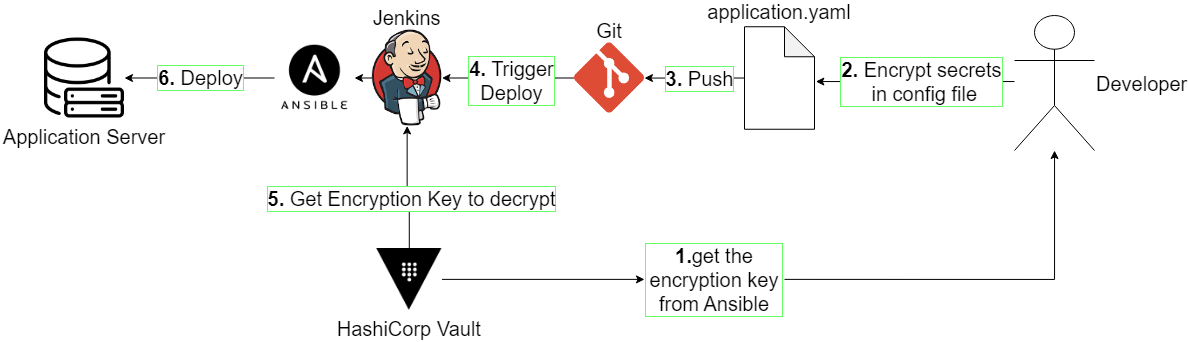
Ansible vault allows you to encrypt them with a key so your secret file that is encrypted may even be pushed on version control. It will then decrypt them on the fly during deployment. So only the decryption key is needed to be managed during the deployment and execution of the application. The encryption key is the real secret here and can be stored in your CI tool that will launch the deployments, or you can use a secret manager like Hashicorp Vault to keep your secrets.
It is worth mentioning there are other secret managers like platform specific ones on AWS, Azure or GCP, and SOPS which is totally free and opensource. We will not get into their differences here, and use HashiCorp Vault in the examples described in this post. But the differences are mostly licence and operational cost related.
Application execution environments are considered as not secure since it is a place we do regular changes. Lots of ins and outs, difficult to track and secure.
This is why key management applications, like HashiCorp Vault has come into being. Their only purpose is to store your secrets. They also allow you to keep your secrets in a central place without copy pasting it everywhere.
For example most CI tools, like jenkins have plugins, allowing to communicate with HashiCorp Vault to fetch your secrets during your pipeline execution instead of storing them on the CI server.
A powerful feature of vault that enhance the security of our applications, is the automatic rotation of secrets. I will not dig in the details of how it works and how to use it (will probably be the subject of a separate post), but you can find good article online such as this post and this devoxx talk (in french).
In containerized environments
When we want to leverage from the advantages of containers (such as flexible scalability) we usually run multiple instances of our application. Hence, the secrets must be available to all the instances. Most known Container Execution Environment Providers like Docker and Kubernetes has components (etcd for K8s) that are considered relatively secure to store the secrets for you, and make them available to all your instances.
Kubernetes has even direct integration with HashiCorp Vault that allows fetching the secrets from Vault and injecting into the pods, instead of storing them in own DB (etcd). The only thing to manage in the execution environment is the credentials to access to Vault.
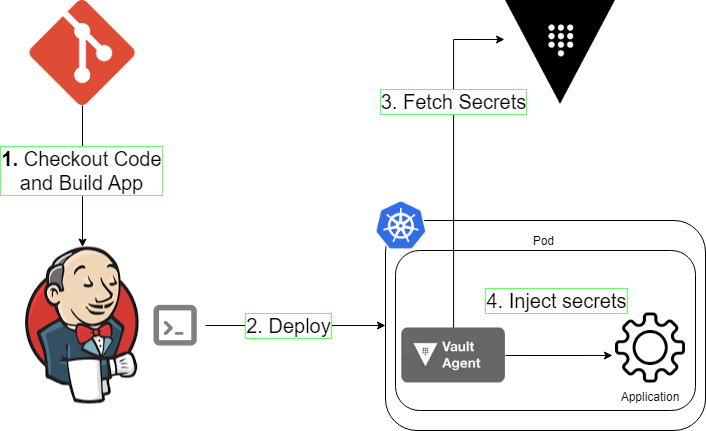
Vault has several different integration tools with K8s, each having their pros and cons, discussed here.
The key challenge when we have multiple instances, and we want to centralize the management of the secrets in a single component (vault), is to keep the secrets used by the instances fresh and in sync with vault.
Another challenge is about how the application will react to and handle a secret change. This is where framework specific solutions like spring-cloud-vault comes into play.
Now all those options also differ in an important way, which is how do they make the secrets fetched from vault available to the application.
The use of secrets fetched from Secret Manager
Tools/solutions specific to kubernetes either share the secrets in a file or as environment variable to the application.
Compared to bare-metal servers or VMs, containers have the advantage of being ephemeral which in turns makes the fact of having the secrets accessible on the execution environment a bit more secure. Making them accessible via environment variables, instead of a config file persisted on the FS, is considered relatively more secure. There are still some concerns about this approach in general ( one or two among other tones of discussion on platforms like stackexchange and stackoverflow, of blog posts are available on the net)
Another problem about making the secrets available via plain text file or environment variable, is the castle and moat problem. We can never be sure that our K8s cluster will not be accessed by an attacker. Hence, the importance of mutual TLS and emergence of zero-trust solutions like istio.
Frameworks like spring-cloud-vault or tools like maven-vault-plugin allows the JVM to fetch the secrets directly from the HashiCorp Vault. Your secrets are not persisted anywhere, but exists only in memory of your application.
They are pure Java solutions, so you do not have to install anything specific to the execution environment, hence can be used even in development environments.
Of course those solutions also have their downsides. Spring-cloud asks you to change your codebase and requires you to manage an additional config server, while vault-maven-plugin adds the overhead of a build tool to the execution of your app.
Résumé
Fist We have discussed how parameters in general are passed to a java application, as well as secrets.
- Program Arguments
- System Properties
- Environment variables
Then we have saw the importance of the usage of secret managers. Allowing us to centralise the management of our secrets and automate the integration with the different environments our application runs.
Lastly we saw the different options we have when using the HashCorp vault secret manager, and pointed to the key challenges and important points to consider when choosing one.
Final words: There is no single solution that fits all. Every project has different requirements and priorities. So we have to consider the pros and cons of each solution to select the best for us.
Hope all that was useful for you!
Appendix: References
https://docs.oracle.com/javase/8/docs/technotes/tools/windows/java.html
https://docs.oracle.com/javase/tutorial/essential/environment/index.html
https://docs.oracle.com/en/java/javase/17/docs/api/java.base/java/util/Properties.html
https://7factorconfig.org/
https://12factor.net/
https://www.twilio.com/blog/working-with-environment-variables-in-java
https://betterdev.blog/command-line-arguments-anatomy-explained/
https://developer.hashicorp.com/vault/docs/agent-and-proxy/agent
https://security.stackexchange.com/questions/197784/is-it-unsafe-to-use-environmental-variables-for-secret-data
https://docs.spring.io/spring-boot/docs/current/reference/html/features.html#features.external-config
https://docs.spring.io/spring-framework/reference/core/beans/annotation-config/value-annotations.html
Subscribe to Özgün ÖZ
Get the latest posts delivered right to your inbox